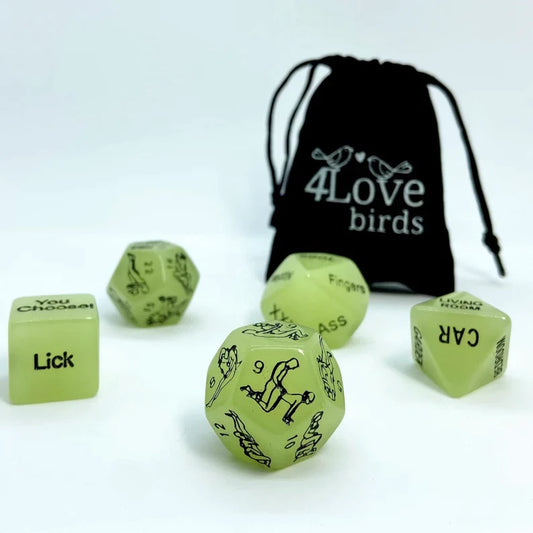How to delete your App account
We're sorry to see you go, but if you need to delete your account, we've made the process as simple as possible. Follow the steps below to request account deletion:
Step-by-Step Guide
-
Open the App:
- Launch the 4Lovebirds app on your device.
-
Access Settings:
- Tap on the profile picture located at the top right corner of the screen to open the profile menu.
- In the profile menu, under the the "Settings" option.
-
Contact us:
- Within the Settings menu, scroll down until you find the "Support" section.
- Tap on "Contact Us" under the Support section to open the contact form.
-
Request Account Deletion:
- In the contact form, enter your email address associated with your 4Lovebirds account.
- In the message field, clearly state that you wish to delete your account.
- Optionally, you can provide a reason for your request to help us improve our services.
- Tap on the "Submit" button to submit your request.
What Happens Next?
- After you submit your request, our support team will review it and process the account deletion.
- You will receive a confirmation email once your account has been successfully deleted.
- Please note that this process may take a few business days.
Need Further Assistance?
If you encounter any issues or have any questions, feel free to reach out to our support team directly through the app or by emailing support@4lovebirds.com.
We hope to see you back soon! Thank you for being a part of the 4Lovebirds community. 💕
Shop Best Sellers
-
5 Sex Dice, luminous, sex positions, fun in the bedroom, bedroom game, fun game, husband birthday, wife birthday, anniversary gift, valentine’s day
Regular price €19,95 EURRegular priceUnit price / per -
Positions Dice, 5 dice fun in the bedroom, bedroom game, fun game, husband birthday, wife birthday, anniversary gift, valentine’s day
Regular price €16,95 EURRegular priceUnit price / per -
5 Sex Dice, sex positions, fun in the bedroom, bedroom game, fun game, husband birthday, wife birthday, anniversary gift, valentine’s day
Regular price €17,95 EURRegular priceUnit price / per -
Sex Dice Game With Sex Positions - Glow in the Dark Bedroom Game, Fun Sex Toy For Wife and Husband (6 Dice)
Regular price €14,95 EURRegular priceUnit price / per
Shop Collections
-

Gifts for Him
4Lovebirds carries a wide range of products for your loved one, show...
-

Gift Ideas for Couples
If you're looking for gifts for couples, you are in the right...